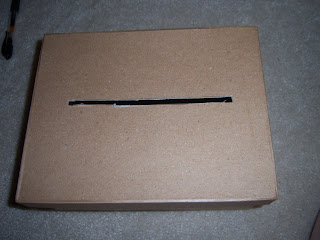When I started my ever-growing list of DIY projects I really wanted menu cards but I wasn't sure if they were necessary. Our rsvp cards have the menu options so at first I thought it was overkill. Then I decided I didn't care and it was just another thing we could use our monogram on.
I had planning on totally making these myself but it turned out that our menu was too large to fit on a 4x6 sheet of cardstock. I didn't want to order larger cardstock and a lot of girls on my knot club board had recommended using Catprint.com. So I decided to check them out.
I typed up the menu in Word, saved it as a .pdf file and uploaded it to their site. I picked the custom cut size and type of paper. For 60 of them it was about $18. I had already ordered the colored cardstock from cardsandpockets.com. Earlier today I went into Kinko's and had them cut it for me. I was pleasantly surprised that it was less than $5.
The order from Catprint came in less than 3 days. I was really impressed. I used glue dots to stick the menu to the cardstock. I'm quite happy with them!
Showing posts with label DIY. Show all posts
Showing posts with label DIY. Show all posts
Saturday, July 31, 2010
Saturday, July 10, 2010
Invitations - the Finale
Not long after I made the mock up of the invitations, we decided to change our venue. Luckily, I hadn't printed out any of the information yet so I didn't need to order any more inserts.
All of the pieces of my invitations were purchased from Cardsandpockets.com and the invites were created using Word 2007. If you want any of these templates, email me at lovethebeach16@gmail.com
Invitation
The invitation was printed on 4x6 80 lb. cardstock using my cheap Lexmark printer. I can't believe it could handle it! I set a document in Word to 4x6 paper, removed all of the margins and added in text boxes to put everything where I wanted it to go. It took me a few tries to get everything lined up properly.
Inserts
Directions - The standard insert size for a Signature pocketfold is 3.5x6.5 inches. I set the paper size in Word to this, removed the margins and used text boxes for the information.
Information - We opted not to have a separate Map and Accommodations card like in the mock up because there just wasn't enough information for both. I sized this card to be 3.5x6 inches. The title of the card is in a text box, but the hotel information is not. Under the hotel info, I used weddingmapper.com to create a map of our venue. I followed their directions and sized it to fit on the card. Under the map it lists our wedding website.
RSVP - The size of this card is 3x5 inches. The title is in a text box but the rest of the text is not.
Assembling the Invitations
1. I used four Glue Dots on the back of each corner of the invitation to adhere it to the pocketfold. I measured about 1/8 of an inch in from all sides of the pocketfold at first to make sure it was even and straight, but after doing a few of them, I just knew where to place it.
2. I had to cut the Directions and Information inserts to make them line up properly in the pocket. I cut about 1/4 inch off of the directions card and 1/2 inch off of the Information card.
3. Using a pencil I numbered the back of the rsvp card very lightly to match the number line of the excel sheet with each guests name. Now if someone forgets to write their name in the line I can match it with the number on the back of the card.
Printing on the RSVP Envelope
Honestly, I should have either hand wrote these or bought a stamp. Printing on them was not fun! The alignment slide things on my printer didn't go small enough for the envelopes and I wasted about half of them because it kept printing crooked. If you want to try it, here are the directions.
1. In Word 2007 go to the Mailings tab.
2. Select Envelope.
3. Click on Options at the bottom.
4. Click on Envelope Size and select Custom Size.
5. Set the width to 6.4 inches and the Height to 3.5 inches. (It doesn't accept 5.5 inches as the width.)
6. Click on Delivery Address, Font, and select the font you want to use. I used French Vanilla Swirl to match the titles on the inserts.
7. Click Okay.
8. On the right side adjust From Left to 1.8 inches.
9. Type in your return address. (Copy it because after you print one, you need to repeat this for each one!)
10. Load your printer with the envelope and click Print.
11. The font and alignment need to be changed for every envelope you do.
I'm sure you could set it up in Mail Merge to make it easier, but I didn't feel like wasting more envelopes trying to figure that out.
4. After I added postage to the RSVP envelopes, I tucked the card inside, with the envelope flap on the left side and slid all of the inserts into the pocket.
5. Using a 7/8 inch purple ribbon I made the belly bands to go around the invitation. I cut them to slightly overlap each other right where the tiny flap of the pocketfold folds over. They were adhered together using more Glue Dots. (I've used a ridiculous amount of Glue Dots on wedding projects so far. I think I've bought 3 packs and used them all already!)
6. I had an etsy.com designer make me the monogram used on the belly band. I saved the image in Word, copied it, tabbed over twice and then pasted it. I repeated that for an entire sheet of paper. I printed these on the same color cardstock as the invitations. To punch them out, I turned the paper upside down so I could see it through the 1.5 inch nesting punch. That was definitely the easier way to go!
7. Using more Glue Dots I stuck the monogram card to the ribbon.
Printing on the Outer Envelope
Calligraphy was not an option for us and I didn't trust my handwriting to look the same or for me not to make any mistakes, so I decided to print on the envelopes. I used the same font as on the RSVP envelopes (French Vanilla Swirl). The size of the envelope for this is an A7, or 5x7 envelope.
1. Open Word 2007 and select the Mailings tab.
2. Click on Envelopes and then Options at the bottom.
3. Change the size to 6 3/4. (3 5/8 x 6 1/2 in.) Apparently Word doesn't have 5x7 envelopes either!
4. Change the font. I used a font size of 20. Even with the envelopes that had 4 or 5 lines, everything still fit, but it really all depends on the font.
5. Click okay, type in the delivery address and change From Top to 1.6 inches.
6. Repeat for each envelope.
As you might be able to see, I didn't spell out the names of the states. I don't like the way that it looks and it made the envelope centering really uneven. We're not having a formal wedding anyway so I'm sure that no one cares.
I stuffed the invitations into the envelopes, added the postage and that was it. The longest part of the DIY process was deciding on how to decorate the invitations. The total time it took for me to do everything was about 8 hours. Obviously I didn't do it all at once, but honestly I don't think that was a bad amount of time to completely design 50 invitations.
I dropped them off in the mail yesterday 7/9/10. Our RSVP date is September 1, 2010. I can't wait to start getting the RSVPs in the mail!
All of the pieces of my invitations were purchased from Cardsandpockets.com and the invites were created using Word 2007. If you want any of these templates, email me at lovethebeach16@gmail.com
Invitation
The invitation was printed on 4x6 80 lb. cardstock using my cheap Lexmark printer. I can't believe it could handle it! I set a document in Word to 4x6 paper, removed all of the margins and added in text boxes to put everything where I wanted it to go. It took me a few tries to get everything lined up properly.
Inserts
Directions - The standard insert size for a Signature pocketfold is 3.5x6.5 inches. I set the paper size in Word to this, removed the margins and used text boxes for the information.
Information - We opted not to have a separate Map and Accommodations card like in the mock up because there just wasn't enough information for both. I sized this card to be 3.5x6 inches. The title of the card is in a text box, but the hotel information is not. Under the hotel info, I used weddingmapper.com to create a map of our venue. I followed their directions and sized it to fit on the card. Under the map it lists our wedding website.
RSVP - The size of this card is 3x5 inches. The title is in a text box but the rest of the text is not.
(I forgot to get a picture of them separately)
Decorating the Invitations
I had planned on embossing the invitations to get that neat sparkly, raised look but I could not get it to turn out. I'm not sure if its because the cardstock has some texture to it or if its because the stamp has SO many tiny lines, but it just kept blurring together and not looking very clear. So I changed plans and used a dark purple ink on the invitations. I have a stamp aligner that I used to make sure the stamp was in the same place on each invitation.
1. I used four Glue Dots on the back of each corner of the invitation to adhere it to the pocketfold. I measured about 1/8 of an inch in from all sides of the pocketfold at first to make sure it was even and straight, but after doing a few of them, I just knew where to place it.
2. I had to cut the Directions and Information inserts to make them line up properly in the pocket. I cut about 1/4 inch off of the directions card and 1/2 inch off of the Information card.
3. Using a pencil I numbered the back of the rsvp card very lightly to match the number line of the excel sheet with each guests name. Now if someone forgets to write their name in the line I can match it with the number on the back of the card.
Printing on the RSVP Envelope
Honestly, I should have either hand wrote these or bought a stamp. Printing on them was not fun! The alignment slide things on my printer didn't go small enough for the envelopes and I wasted about half of them because it kept printing crooked. If you want to try it, here are the directions.
1. In Word 2007 go to the Mailings tab.
2. Select Envelope.
3. Click on Options at the bottom.
4. Click on Envelope Size and select Custom Size.
5. Set the width to 6.4 inches and the Height to 3.5 inches. (It doesn't accept 5.5 inches as the width.)
6. Click on Delivery Address, Font, and select the font you want to use. I used French Vanilla Swirl to match the titles on the inserts.
7. Click Okay.
8. On the right side adjust From Left to 1.8 inches.
9. Type in your return address. (Copy it because after you print one, you need to repeat this for each one!)
10. Load your printer with the envelope and click Print.
11. The font and alignment need to be changed for every envelope you do.
I'm sure you could set it up in Mail Merge to make it easier, but I didn't feel like wasting more envelopes trying to figure that out.
4. After I added postage to the RSVP envelopes, I tucked the card inside, with the envelope flap on the left side and slid all of the inserts into the pocket.
5. Using a 7/8 inch purple ribbon I made the belly bands to go around the invitation. I cut them to slightly overlap each other right where the tiny flap of the pocketfold folds over. They were adhered together using more Glue Dots. (I've used a ridiculous amount of Glue Dots on wedding projects so far. I think I've bought 3 packs and used them all already!)
6. I had an etsy.com designer make me the monogram used on the belly band. I saved the image in Word, copied it, tabbed over twice and then pasted it. I repeated that for an entire sheet of paper. I printed these on the same color cardstock as the invitations. To punch them out, I turned the paper upside down so I could see it through the 1.5 inch nesting punch. That was definitely the easier way to go!
7. Using more Glue Dots I stuck the monogram card to the ribbon.
Printing on the Outer Envelope
Calligraphy was not an option for us and I didn't trust my handwriting to look the same or for me not to make any mistakes, so I decided to print on the envelopes. I used the same font as on the RSVP envelopes (French Vanilla Swirl). The size of the envelope for this is an A7, or 5x7 envelope.
1. Open Word 2007 and select the Mailings tab.
2. Click on Envelopes and then Options at the bottom.
3. Change the size to 6 3/4. (3 5/8 x 6 1/2 in.) Apparently Word doesn't have 5x7 envelopes either!
4. Change the font. I used a font size of 20. Even with the envelopes that had 4 or 5 lines, everything still fit, but it really all depends on the font.
5. Click okay, type in the delivery address and change From Top to 1.6 inches.
6. Repeat for each envelope.
As you might be able to see, I didn't spell out the names of the states. I don't like the way that it looks and it made the envelope centering really uneven. We're not having a formal wedding anyway so I'm sure that no one cares.
I stuffed the invitations into the envelopes, added the postage and that was it. The longest part of the DIY process was deciding on how to decorate the invitations. The total time it took for me to do everything was about 8 hours. Obviously I didn't do it all at once, but honestly I don't think that was a bad amount of time to completely design 50 invitations.
- Deciding on the word for the invitation and printing all of the invitations = 45 minutes
- Creating and printing the RSVP card = 10 minutes
- Mapquesting the directions, double checking them, creating the right size for the insert, typing in the information, adjusting it to match the other insert sizes and printing = 1 hour
- Researching hotel information, creating the map, double checking the information, creating the right size for the insert, typing in the information, adjusting it to match the other insert sizes and printing = 2 hours
- Stamping the invitations = 20 minutes
- Adhering the invitation to the pocketfold = 20 minutes
- Printing on the RSVP envelopes = 45 minutes of pure torture
- Printing on the outer envelopes = 30 minutes
- Adding postage to both sets of envelopes = 5 minutes
- Adding the inserts and envelope to the invitation = 15 minutes
- Making and attaching the belly bands for the invitations = 1 hour
- Stuffing the envelopes = 25 minutes
I dropped them off in the mail yesterday 7/9/10. Our RSVP date is September 1, 2010. I can't wait to start getting the RSVPs in the mail!
Saturday, May 29, 2010
Thank You & Favors Sign
I did get around to buying the picture frames for these so I made them right away too.
Its just 2 inch chipboard letters painted with lilac acrylic paint and stuck to a sheet of green cardstock with glue dots. I added tiny round glitter stickers to each letter and stamped the corners with a stamp that is on most stuff that will be at the wedding.
Basically the same thing for the favor sign, but you'll notice that the letters are different. There weren't enough to spell out Favors with my first set of chipboard letters and when I went to order more, they no longer carried the same ones.
I'm not sure which letters I like better. These two signs will be pretty far away from each other so I'm sure no one will notice the letter difference...or care. I'm sure its just one of those things that bug me because I'm getting married. =)
I did manage to get all of my goals done on the checklist from last weekend and I also picked up the vases for the centerpieces.
Its just 2 inch chipboard letters painted with lilac acrylic paint and stuck to a sheet of green cardstock with glue dots. I added tiny round glitter stickers to each letter and stamped the corners with a stamp that is on most stuff that will be at the wedding.
Basically the same thing for the favor sign, but you'll notice that the letters are different. There weren't enough to spell out Favors with my first set of chipboard letters and when I went to order more, they no longer carried the same ones.
I'm not sure which letters I like better. These two signs will be pretty far away from each other so I'm sure no one will notice the letter difference...or care. I'm sure its just one of those things that bug me because I'm getting married. =)
I did manage to get all of my goals done on the checklist from last weekend and I also picked up the vases for the centerpieces.
DIY Cardbox...with directions!
Once my DIY kick started, it went into overdrive. I completed the cardbox today and the favor sign earlier in the week. All that I have left for DIY is the paper projects, the invitations, menu's and programs.
This is the cardbox.
Top View:
Side View:
And now I'm sure you're wondering how I made it. I got kind of tired at the end and forgot to take some pictures but the steps are pretty simple.
Supplies:
3 nesting paper mache boxes
exacto knife
white wrapping paper
chipboard letters (2 inch)
chipboard flowers
chipboard numbers (2 inch)
7/8 ribbon
glue dots
ruler
pencil
double sided mounting tape
acrylic paint
paintbrush
Instructions:
1. Paint the chipboard letters, numbers, and flowers with the acrylic paint. I had to do 3-4 coats on each before the paint stuck really well and made the color that I wanted.
2. Determine the size of the opening in the top boxs lid. I measured the size of a regular card and added 1/4 inch to each side to make it easier. I measured on the box to make it even and drew lines with the pencil. Then using the exacto knife, cut out the opening for the cards to go through.
3. The rest of the boxes don't need to be as precise. I didn't bother to really measure with them, I cut large enough holes that the card could fall through easily. Just make sure that the holes line up.
4. On the bottom of the largest box I made a few incisions into the box so it would be easier to open to remove the card. I basically made it to where it was almost ready to go through the box but not in the corners to give it more support. I'd assume that you could also find a piece of cardboard a little bit bigger than the hole and tape it to the bottom. Then just remove the tape and let the cards fall out.
5. Wrap each of the boxes with wrapping paper. Cut the wrapping paper and frame the holes for the cards to fall through.
6. I used glue dots to attach the ribbon to the boxes. I spaced them about 1 1/2 inches apart. Make sure that if you have boxes with lids that you put the ribbon down far enough to be seen.
7. Here is where I got tired and forgot to keep taking pictures after each step. I added the ribbon to each box with the glue dots. On the middle box I used glue dots to adhere the letters spelling out 'cards'. I used glittery circle stickers to add some shine to these.
8. Using glue dots, I adhered all of the flowers to the sides, top and front of the boxes and also used them for the Mr. and Mrs. sign. Since I would like to resell this, I only used glue dots at the top of the numbers and stuck it to the ribbon so they could be removed without ripping the paper.
9. To stick the boxes together, I cut one 4 pieces square of double sided tape into 8 pieces (cut each square in half) and stuck 4 of them around each layer of the box that needed to be attached. I lined up the box to go on top and slowly pressed down on it until it stuck. If your boxes aren't cut perfectly you might have some tape overhang into the area where the cards will fall. I didn't want to cards to accidentally get stuck so I just stuck a small piece of leftover paper to each exposed sticky part.
Its definitely not perfect, I am not the best box wrapper but I think that it will serve its purpose and maybe someone will even want to buy it.
This is the cardbox.
Top View:
Side View:
And now I'm sure you're wondering how I made it. I got kind of tired at the end and forgot to take some pictures but the steps are pretty simple.
Supplies:
3 nesting paper mache boxes
exacto knife
white wrapping paper
chipboard letters (2 inch)
chipboard flowers
chipboard numbers (2 inch)
7/8 ribbon
glue dots
ruler
pencil
double sided mounting tape
acrylic paint
paintbrush
Instructions:
1. Paint the chipboard letters, numbers, and flowers with the acrylic paint. I had to do 3-4 coats on each before the paint stuck really well and made the color that I wanted.
2. Determine the size of the opening in the top boxs lid. I measured the size of a regular card and added 1/4 inch to each side to make it easier. I measured on the box to make it even and drew lines with the pencil. Then using the exacto knife, cut out the opening for the cards to go through.
3. The rest of the boxes don't need to be as precise. I didn't bother to really measure with them, I cut large enough holes that the card could fall through easily. Just make sure that the holes line up.
4. On the bottom of the largest box I made a few incisions into the box so it would be easier to open to remove the card. I basically made it to where it was almost ready to go through the box but not in the corners to give it more support. I'd assume that you could also find a piece of cardboard a little bit bigger than the hole and tape it to the bottom. Then just remove the tape and let the cards fall out.
5. Wrap each of the boxes with wrapping paper. Cut the wrapping paper and frame the holes for the cards to fall through.
6. I used glue dots to attach the ribbon to the boxes. I spaced them about 1 1/2 inches apart. Make sure that if you have boxes with lids that you put the ribbon down far enough to be seen.
7. Here is where I got tired and forgot to keep taking pictures after each step. I added the ribbon to each box with the glue dots. On the middle box I used glue dots to adhere the letters spelling out 'cards'. I used glittery circle stickers to add some shine to these.
8. Using glue dots, I adhered all of the flowers to the sides, top and front of the boxes and also used them for the Mr. and Mrs. sign. Since I would like to resell this, I only used glue dots at the top of the numbers and stuck it to the ribbon so they could be removed without ripping the paper.
9. To stick the boxes together, I cut one 4 pieces square of double sided tape into 8 pieces (cut each square in half) and stuck 4 of them around each layer of the box that needed to be attached. I lined up the box to go on top and slowly pressed down on it until it stuck. If your boxes aren't cut perfectly you might have some tape overhang into the area where the cards will fall. I didn't want to cards to accidentally get stuck so I just stuck a small piece of leftover paper to each exposed sticky part.
Its definitely not perfect, I am not the best box wrapper but I think that it will serve its purpose and maybe someone will even want to buy it.
Saturday, May 22, 2010
DIY Projects Galore
We were supposed to have our engagement pictures taken today at a park in Annapolis, but when I checked the weather last night it said cloudy and raining starting at 10 AM and continuing for the rest of the day. We decided to reschedule for June 12th.
Since I got all of my cleaning done on Thursday night, I have absolutely nothing to do this weekend. We went to the grocery store earlier and I got a sudden buzz of wedding DIY projects. I knew I couldn't really do anything paper-related until we cancel the winery and talk to Tom's brother to find out about foods, so I went a bit overboard with every DIY project non-paper related.
This post is just going to show the pictures of what I've done. I'll create separate posts to include the directions.
Bridesmaid Bracelets
I think its been over a year since I started this project. So far, of all DIY projects, this has been my least favorite. Making jewelry is not easy. It took me 4 or 5 tries to get the first bracelet right and then I still had 6 more to go. So, I stuck it on the back burner for quite a while but I finally finished them today.
I had thought about making necklaces too (since I have so many pearl beads left over) but after making one for the flower girl, I'd had enough.
Stamped Napkins
By far, this was the easiest DIY project either. Package of paper napkins, ink pad and a stamp. Press stamp in ink, press stamp on napkin, move napkin out of the way, repeat. I made 200 of them today, 100 green and 100 white. I plan on putting some of them on the cake table and some on whatever table we are going to use for appetizers.
We Do Letters
I held off on doing this project because I thought I would need sandpaper for the letters, but I tried painting the backs of them today and found out that I didn't really need it, except for the letter W. Living in the middle of no where stopped me from running out to buy sandpaper and figured I would just see how the letters looked after a few coats of paint. I accidentally painted one of the letters purple before remembering that we wanted these in silver. Oops. So once the purple dried I added silver on top of it and it made a really neat color. Two more coats of silver on each side and in the insides and backs of the letters and I was finally done.
Card Box Pieces
I bought 3 paper mache nesting boxes from Joann.com a while ago. My idea is to wrap them in silver or white wrapping paper and use chipboard letters to spell out Cards and Thank You. I also found chipboard numbers and thought it would be neat to have the date on the box as well. I painted the chipboard letters purple and then found out that the words Thank You were too big to fit across the largest box. So, I came up with my next idea.
Thank You and Favors Sign
On a sheet of green cardstock, I used glue dots to adhere the Thank You letters. Then using the same stamp as on the napkins, I stamped the two bottom corners of the cardstock. I'm going to buy a silver frame and have it sit next to the card box. I plan on doing the same thing for the favor sign, but for whatever dumb reason, the chipboard letters only came with one r and one s. I ordered more and once they get here I'll make the favors sign.
Earlier in the week I was browsing on Etsy.com and ended up finding two things that I really wanted. The model wearing my wedding dress is wearing a 3 strand white pearl necklace with a rhinestone brooch attached on the right side. I've searched everywhere for this necklace and I can't find it in my price range. I even purchased a 3 strand pearl necklace and a brooch to attempt to make it myself, but that didn't go over so well. I found a seller who said that if I provided her with the brooch the necklace would only cost $35. I had to take her up on that offer. I just mailed her the brooch the other day so I should see what the necklace looks like soon. I can't wait! The other item that I bought are pomanders. Since the restaurant doesn't really look like a wedding venue and doesn't have an aisle, I knew I wanted to find some way to create that. I found a seller who makes tissue paper flower balls. For $33 she is making me 12 of them. 6 in purple and 6 in green. I'm going to attach ribbon to them and hang them off the chairs to create an aisle.
My goal for this weekend:
- Buy 2 8x11 silver picture frames for Thank You and Favors signs
- Buy silver or white wrapping paper
- Make table numbers
- Change the directions and map card on the invitations for the new venue
- Order more precut invitations from cardsandpockets.com
Goals to be completed by the end of June
- Cancel the winery
- Book the limo
- Book the hotel room
- Print new copies of the invitations
- Order the vases for the centerpieces
- Let all vendors know about the changes
- Pick 2 entrees from the restaurant menu and find out price
- Print all invitation pieces
- Assemble invitations
Goals to be completed by the end of July
- Address all invitations
- Mail invitations
- Print menus
- Print programs
- Find a DJ
- Have all bridesmaid dresses and groomsmen tuxes order
- Decide on readings and write ceremony and vows
- Pick out music for ceremony and reception
- Schedule dress fitting
- Finish purchasing bridal party gifts
- Have hair and make up trial
- Get marriage license
Goals to be completed by the end of August
- Create seating chart
- Create escort cards
- Print monograms for favor boxes
- Create a day of timeline
- Make cardbox
Well, it looks like I'm going to be pretty busy these last couple of months, which is exactly what I didn't want to happen. I wanted to have practically everything done by the beginning of June so I could just be lazy and sit around waiting to mail the invitations. I'm off on next Friday and then on Monday for the holiday so hopefully a 4 day weekend will give me some time to get even more stuff done! Wish me luck!!
Since I got all of my cleaning done on Thursday night, I have absolutely nothing to do this weekend. We went to the grocery store earlier and I got a sudden buzz of wedding DIY projects. I knew I couldn't really do anything paper-related until we cancel the winery and talk to Tom's brother to find out about foods, so I went a bit overboard with every DIY project non-paper related.
This post is just going to show the pictures of what I've done. I'll create separate posts to include the directions.
Bridesmaid Bracelets
I think its been over a year since I started this project. So far, of all DIY projects, this has been my least favorite. Making jewelry is not easy. It took me 4 or 5 tries to get the first bracelet right and then I still had 6 more to go. So, I stuck it on the back burner for quite a while but I finally finished them today.
I had thought about making necklaces too (since I have so many pearl beads left over) but after making one for the flower girl, I'd had enough.
Stamped Napkins
By far, this was the easiest DIY project either. Package of paper napkins, ink pad and a stamp. Press stamp in ink, press stamp on napkin, move napkin out of the way, repeat. I made 200 of them today, 100 green and 100 white. I plan on putting some of them on the cake table and some on whatever table we are going to use for appetizers.
We Do Letters
I held off on doing this project because I thought I would need sandpaper for the letters, but I tried painting the backs of them today and found out that I didn't really need it, except for the letter W. Living in the middle of no where stopped me from running out to buy sandpaper and figured I would just see how the letters looked after a few coats of paint. I accidentally painted one of the letters purple before remembering that we wanted these in silver. Oops. So once the purple dried I added silver on top of it and it made a really neat color. Two more coats of silver on each side and in the insides and backs of the letters and I was finally done.
Card Box Pieces
I bought 3 paper mache nesting boxes from Joann.com a while ago. My idea is to wrap them in silver or white wrapping paper and use chipboard letters to spell out Cards and Thank You. I also found chipboard numbers and thought it would be neat to have the date on the box as well. I painted the chipboard letters purple and then found out that the words Thank You were too big to fit across the largest box. So, I came up with my next idea.
Thank You and Favors Sign
On a sheet of green cardstock, I used glue dots to adhere the Thank You letters. Then using the same stamp as on the napkins, I stamped the two bottom corners of the cardstock. I'm going to buy a silver frame and have it sit next to the card box. I plan on doing the same thing for the favor sign, but for whatever dumb reason, the chipboard letters only came with one r and one s. I ordered more and once they get here I'll make the favors sign.
Earlier in the week I was browsing on Etsy.com and ended up finding two things that I really wanted. The model wearing my wedding dress is wearing a 3 strand white pearl necklace with a rhinestone brooch attached on the right side. I've searched everywhere for this necklace and I can't find it in my price range. I even purchased a 3 strand pearl necklace and a brooch to attempt to make it myself, but that didn't go over so well. I found a seller who said that if I provided her with the brooch the necklace would only cost $35. I had to take her up on that offer. I just mailed her the brooch the other day so I should see what the necklace looks like soon. I can't wait! The other item that I bought are pomanders. Since the restaurant doesn't really look like a wedding venue and doesn't have an aisle, I knew I wanted to find some way to create that. I found a seller who makes tissue paper flower balls. For $33 she is making me 12 of them. 6 in purple and 6 in green. I'm going to attach ribbon to them and hang them off the chairs to create an aisle.
My goal for this weekend:
- Buy 2 8x11 silver picture frames for Thank You and Favors signs
- Buy silver or white wrapping paper
- Make table numbers
- Change the directions and map card on the invitations for the new venue
- Order more precut invitations from cardsandpockets.com
Goals to be completed by the end of June
- Cancel the winery
- Book the limo
- Book the hotel room
- Print new copies of the invitations
- Order the vases for the centerpieces
- Let all vendors know about the changes
- Pick 2 entrees from the restaurant menu and find out price
- Print all invitation pieces
- Assemble invitations
Goals to be completed by the end of July
- Address all invitations
- Mail invitations
- Print menus
- Print programs
- Find a DJ
- Have all bridesmaid dresses and groomsmen tuxes order
- Decide on readings and write ceremony and vows
- Pick out music for ceremony and reception
- Schedule dress fitting
- Finish purchasing bridal party gifts
- Have hair and make up trial
- Get marriage license
Goals to be completed by the end of August
- Create seating chart
- Create escort cards
- Print monograms for favor boxes
- Create a day of timeline
- Make cardbox
Well, it looks like I'm going to be pretty busy these last couple of months, which is exactly what I didn't want to happen. I wanted to have practically everything done by the beginning of June so I could just be lazy and sit around waiting to mail the invitations. I'm off on next Friday and then on Monday for the holiday so hopefully a 4 day weekend will give me some time to get even more stuff done! Wish me luck!!
Saturday, March 13, 2010
Invitation Mock Ups
DIY invites have been a bit of a nightmare for me. It started off when I couldn't decide what style of invites I wanted and whether or not I was going to DIY them. Then I started looking at prices of invitations online and quickly realized that it was just asinine not to do them myself.
Next was the great pocketfold debate. I saw them in knottie bios and knew that I really, really wanted to do it, but I couldn't justify the cost. Especially when we cut back the budget. Spending close to $100 on paper was just insanity.
So, considering there is way too much time in an 18 month engagement to continually change your mind and look at the same things over and over again, I finally decided, I don't care. I'm going to have pocketfold invitations. I'll make room for them in the budget somehow and no, I just don't care that the invitations are not really an important part of the wedding because they just get thrown away. Damn it, I want pocketfolds!
When cardsandpockets.com had a sale, I was ecstatic. I read on theknot that its not very often they offer a sale and that everyone who was anywhere near close to needing to order invitations should really take advantage of this awesome deal. Of course, I ordered the invitations that night.
I've always been a bit of a paper geek. Ever since I was a kid, I've always liked school supplies and paper is just another one of those things. When my invites came in, all boxed up and pretty, I took them out of the box and just stared at them for a few minutes. Pretty new paper in pretty colors just waiting for me to print my invites on them.
I finally decided after reading FutureMrsDudley55's bio with instructions on how to emboss invitations that it was the route I was going to go. Ironically, its what I originally wanted but I thought it would be too difficult and couldn't find good directions online. During the last blizzard I ordered my heat tool, embossing powder, embossing ink, and stamp buddy.
After I made the definite decision to emboss the invites, I knew that I wanted to give myself enough time to get them printed out and assembled. Knowing that I only really had the weekends to work on this stuff and the summer is typically a pretty busy time for me, I decided that I wanted to start printing the invites in March.
Since the first I've stared at the calendar and then at the box that holds my invite pieces and hesitated. Yes, I was scared to print out my own invitations. I didn't want to mess them up. I didn't want to take the nice new paper out of its packaging and put it into my cheap printer because there was a slight change that the printer could mangle it to shreds and I would be out lots of money.
This weekend is ugly, cold and rainy. About two hours ago i decided that it was time to print out a mock up invitation, even though I want to include entree choices on the RSVP cards and we don't have that finalized yet. Still scared to actually print the invites that I created months ago, I started googling to make sure that my wording was correct, reading the invite forwards and backwards to make sure that there weren't any typos, and looking at as many versions of pocketfold invites online as humanly possible.
Taking a really deep breath I opened the new pack of pre-cut invitations and loaded it into my printer. I clicked on print, sized everything, crossed my fingers and clicked on Ok while closing my eyes and hoping for the best. No, I'm not just being dramatic for the sake of this blog, I really did do that!
The invite printed out perfectly. So I exhaled that breath I had held for about a minute. Tentatively, I loaded the printer with two sheets of paper this time and tried it again. Success! Then 5 sheets! Then 6 sheets! A few prints later (with 6 extra prints for mistakes), I had printed all of the invitations I needed! Scared that something would happen to them, I immediately went to the kitchen and got two freezer sizes plastic bags and put the printed on and leftover invitations into them.
Now I was excited. I had one part of my invite done and since that was successful, I figured it was as good a time as any to make an actual mock up of the invite. I opened the directions insert and checked carefully for typos before recalculating the route on mapquest and making some changes, since apparently in the last two months they have changed their minds on which is the best way to get to the damn winery thats in the middle of nowhere! Satisfied, I printed the directions insert.
Next is the Information insert. I have the hotels on there with their phone numbers and our wedding website for all other information. This was definitely the easiest. Cutting this insert to size compared to the directions one wasn't that great, so I'm not sure if I'm going to buy a paper cutter or see how much it would be to have it done at Kinko's or Staples.
Next is the RSVP insert. That was also easy to print. I assembled everything into the pocketfold and my OCD self could not stand that there was such a space gap between the height of the Information and RSVP insert. I knew its because these pocketfolds are made for 3 inserts plus the RSVP card and it didn't help that my Directions insert was full size of the insert. So, I decided that regardless of the fact that the winery is in the middle of no where and a map is going to be quite pointless, I needed something to fill that space.
About 45 minutes later, I finally had a decent looking map that I felt proud enough to put in my invites, even though it hardly shows any information because of the winery's location. But whatever, it cured my OCD compulsion to have things equally spaced apart.
Finally, all of the inserts were printed and lined up all nicely in the pocket. I do still need to adjust where the words are for the top of the inserts because they don't line up properly, but I'll do that at another time.
I had a seller on etsy.com create a monogram for me that we could put on the belly bands of the invites. At first I wasn't sure how I waned to seal the invites, but belly bands seemed to be the easiest solution. Hopefully that bit of string and cardstock monogram won't take me over the $0.61 weight. Fingers crossed! I'm going to take it into the office on Monday to double check.
Okay, well after reading all of that I'm sure you're thinking Jeez lady would you just post a damn picture of your invites! So, here you go:
Ignore the wet spots on the pocketfold, I'm the idiot that didn't make sure the counter top was dry before putting the invite on it to take pictures.
I didn't feel like getting out all of the tools to emboss the invites, so I just used the purple ink pad I have and the stamp that will be used for the embossing. The color of the ink and the embossing powder are pretty close so this should be really similar to the actual colors on the invite.
See how the words Directions, Information, Map and RSVP aren't quite lined up? That will drive me absolutely crazy so I need to fix that and get everything to line up before the actual invites are printed.
I just wanted to show you the pathetic-ness that is the map. See that spot where it looks like a dark blob, well, that's where the winery is located. Smack dab in the middle of absolutely no where. Honestly, there are nothing but other wineries and farms around it.
I'm sure my direction challenged (even with a GPS)) mother is going to have a hell of a time finding it.
And a close up of the monogram. Its printed on a mistake sheet of cardstock (I don't have white cardstock yet) and I used a 1.5" square scallop nesting hole punch to do it. Oh, and advice - if you are going to use one of these, punch upside down so you can see what you want to show up in the square on the underpart of the punch.
The ribbon comes from the Anna Griffin Wedding Studio line. I found it as prepackaged cut ribbon in packs of 20 at AC Moore. They're 3.99 each, but I bought them individually with 40% off coupons on different days to save money. I figured it might be a bit more expensive than buying a spool of ribbon, but they are the right color and width that I want and even though precut they are too large, they are easy to cut to size without fraying.
And now for Stuff that You Might Care to Know:
* I created my invites in Word 2007 and set the paper to the exact size of the invites, by clicking on size and then entering a custom size. I also made all of the margins 0.
* When printing, I set my printer to print on the size of paper that the invite was, custom or not.
*The font for our names is Monterey BT which was emailed to me by another knottie. Let me know if you would like me to send you this font.
*The font for the other wording on the invitation is Copperplate Gothic Light which is standard in Word.
*The font for the names of the inserts is French Vanilla Swirl. This was also emailed to me by another knottie.
*The font for all of the wording on the inserts is Gabriola, which is standard on my Word 07.
*The invitation wording is as follows:
*The map was created used weddingmapper.com and I followed the directions on there for how to print it.
Next was the great pocketfold debate. I saw them in knottie bios and knew that I really, really wanted to do it, but I couldn't justify the cost. Especially when we cut back the budget. Spending close to $100 on paper was just insanity.
So, considering there is way too much time in an 18 month engagement to continually change your mind and look at the same things over and over again, I finally decided, I don't care. I'm going to have pocketfold invitations. I'll make room for them in the budget somehow and no, I just don't care that the invitations are not really an important part of the wedding because they just get thrown away. Damn it, I want pocketfolds!
When cardsandpockets.com had a sale, I was ecstatic. I read on theknot that its not very often they offer a sale and that everyone who was anywhere near close to needing to order invitations should really take advantage of this awesome deal. Of course, I ordered the invitations that night.
I've always been a bit of a paper geek. Ever since I was a kid, I've always liked school supplies and paper is just another one of those things. When my invites came in, all boxed up and pretty, I took them out of the box and just stared at them for a few minutes. Pretty new paper in pretty colors just waiting for me to print my invites on them.
I finally decided after reading FutureMrsDudley55's bio with instructions on how to emboss invitations that it was the route I was going to go. Ironically, its what I originally wanted but I thought it would be too difficult and couldn't find good directions online. During the last blizzard I ordered my heat tool, embossing powder, embossing ink, and stamp buddy.
After I made the definite decision to emboss the invites, I knew that I wanted to give myself enough time to get them printed out and assembled. Knowing that I only really had the weekends to work on this stuff and the summer is typically a pretty busy time for me, I decided that I wanted to start printing the invites in March.
Since the first I've stared at the calendar and then at the box that holds my invite pieces and hesitated. Yes, I was scared to print out my own invitations. I didn't want to mess them up. I didn't want to take the nice new paper out of its packaging and put it into my cheap printer because there was a slight change that the printer could mangle it to shreds and I would be out lots of money.
This weekend is ugly, cold and rainy. About two hours ago i decided that it was time to print out a mock up invitation, even though I want to include entree choices on the RSVP cards and we don't have that finalized yet. Still scared to actually print the invites that I created months ago, I started googling to make sure that my wording was correct, reading the invite forwards and backwards to make sure that there weren't any typos, and looking at as many versions of pocketfold invites online as humanly possible.
Taking a really deep breath I opened the new pack of pre-cut invitations and loaded it into my printer. I clicked on print, sized everything, crossed my fingers and clicked on Ok while closing my eyes and hoping for the best. No, I'm not just being dramatic for the sake of this blog, I really did do that!
The invite printed out perfectly. So I exhaled that breath I had held for about a minute. Tentatively, I loaded the printer with two sheets of paper this time and tried it again. Success! Then 5 sheets! Then 6 sheets! A few prints later (with 6 extra prints for mistakes), I had printed all of the invitations I needed! Scared that something would happen to them, I immediately went to the kitchen and got two freezer sizes plastic bags and put the printed on and leftover invitations into them.
Now I was excited. I had one part of my invite done and since that was successful, I figured it was as good a time as any to make an actual mock up of the invite. I opened the directions insert and checked carefully for typos before recalculating the route on mapquest and making some changes, since apparently in the last two months they have changed their minds on which is the best way to get to the damn winery thats in the middle of nowhere! Satisfied, I printed the directions insert.
Next is the Information insert. I have the hotels on there with their phone numbers and our wedding website for all other information. This was definitely the easiest. Cutting this insert to size compared to the directions one wasn't that great, so I'm not sure if I'm going to buy a paper cutter or see how much it would be to have it done at Kinko's or Staples.
Next is the RSVP insert. That was also easy to print. I assembled everything into the pocketfold and my OCD self could not stand that there was such a space gap between the height of the Information and RSVP insert. I knew its because these pocketfolds are made for 3 inserts plus the RSVP card and it didn't help that my Directions insert was full size of the insert. So, I decided that regardless of the fact that the winery is in the middle of no where and a map is going to be quite pointless, I needed something to fill that space.
About 45 minutes later, I finally had a decent looking map that I felt proud enough to put in my invites, even though it hardly shows any information because of the winery's location. But whatever, it cured my OCD compulsion to have things equally spaced apart.
Finally, all of the inserts were printed and lined up all nicely in the pocket. I do still need to adjust where the words are for the top of the inserts because they don't line up properly, but I'll do that at another time.
I had a seller on etsy.com create a monogram for me that we could put on the belly bands of the invites. At first I wasn't sure how I waned to seal the invites, but belly bands seemed to be the easiest solution. Hopefully that bit of string and cardstock monogram won't take me over the $0.61 weight. Fingers crossed! I'm going to take it into the office on Monday to double check.
Okay, well after reading all of that I'm sure you're thinking Jeez lady would you just post a damn picture of your invites! So, here you go:
Ignore the wet spots on the pocketfold, I'm the idiot that didn't make sure the counter top was dry before putting the invite on it to take pictures.
I didn't feel like getting out all of the tools to emboss the invites, so I just used the purple ink pad I have and the stamp that will be used for the embossing. The color of the ink and the embossing powder are pretty close so this should be really similar to the actual colors on the invite.
See how the words Directions, Information, Map and RSVP aren't quite lined up? That will drive me absolutely crazy so I need to fix that and get everything to line up before the actual invites are printed.
I just wanted to show you the pathetic-ness that is the map. See that spot where it looks like a dark blob, well, that's where the winery is located. Smack dab in the middle of absolutely no where. Honestly, there are nothing but other wineries and farms around it.
I'm sure my direction challenged (even with a GPS)) mother is going to have a hell of a time finding it.
And a close up of the monogram. Its printed on a mistake sheet of cardstock (I don't have white cardstock yet) and I used a 1.5" square scallop nesting hole punch to do it. Oh, and advice - if you are going to use one of these, punch upside down so you can see what you want to show up in the square on the underpart of the punch.
The ribbon comes from the Anna Griffin Wedding Studio line. I found it as prepackaged cut ribbon in packs of 20 at AC Moore. They're 3.99 each, but I bought them individually with 40% off coupons on different days to save money. I figured it might be a bit more expensive than buying a spool of ribbon, but they are the right color and width that I want and even though precut they are too large, they are easy to cut to size without fraying.
And now for Stuff that You Might Care to Know:
* I created my invites in Word 2007 and set the paper to the exact size of the invites, by clicking on size and then entering a custom size. I also made all of the margins 0.
* When printing, I set my printer to print on the size of paper that the invite was, custom or not.
*The font for our names is Monterey BT which was emailed to me by another knottie. Let me know if you would like me to send you this font.
*The font for the other wording on the invitation is Copperplate Gothic Light which is standard in Word.
*The font for the names of the inserts is French Vanilla Swirl. This was also emailed to me by another knottie.
*The font for all of the wording on the inserts is Gabriola, which is standard on my Word 07.
*The invitation wording is as follows:
Pebbles Flintstone
and
Bam Bam Rubble
together with their parents
Wilma and Fred Flintstone
Betty and Barney Rubble
invite you to share in their joy
as they unite in marriage
Friday, the seventeenth of September
two thousand ten
six o'clock in the evening
Ye Old Rock Winery
123 Cobblestone Road
Dinosaur, MD 21162*The map was created used weddingmapper.com and I followed the directions on there for how to print it.
Tuesday, November 17, 2009
Invitations
When I first started planning the wedding, I didn't care too much about invitations. Its just a piece of paper that eventually gets thrown away, right?
So I decided that I would just use Vistaprint deals and make our invitations that way. I created a few, but none of them were really what I wanted. They didn't have the color options or designs I wanted, and after the issues I had trying to create a monogram, I didn't want to upload an entire file as the invitation.
Then I started stalking knottie bio's and googling. I found the wonderful world of pocketfolds and knew I had to have them. But they were a bit expensive. For about 3 months I wasn't sure what I wanted to do. I wanted pocketfolds, but I wasn't sure if I could justify that type of expense on well...paper.
I googled for a long time, searching every website that sold cardstock and pocketfolds to make sure that I could find the best deal possible. http://www.cardsandpockets.com/ had the best prices for the colors and style I wanted.
I'm kind of strange when it comes to paper. Well, anything office-supply related. I get really excited when stores put out the back to school supplies and there are tons and tons of pens, pencils, markers, post-it notes and other stuff on sale. I could honestly spend 2 or more hours in an office supply store, just looking at all of the stuff there. Sometimes I think I missed my calling as a school teacher, just so I could buy that stuff every year.
When I got an email from cardsandpockets.com that they were having a fall sale and saw a post on the DIY board that those sales were super rare, I made the decision to order pocketfolds.
I checked the guest list again and it turned out we needed 29 invitations. Of course, most pre-packaged items come in quantities of 25 or more. So I did have get higher quantites than I needed, but I figure at least I can definitely mess up a few times without having to order more. I also wanted to have extra invitations so we could keep one and send an extra set to our parents if they wanted them.
Here is the breakdown:
40 Signature Pocketfolds in Pine $0.98 each $39.20
2 packs of 25 qty. Blank Invitations $5.00 each $10.00
3 packs of 25 qty. Blank Enclosures $4.98 each $14.94
2 packs of 25 qty. RSVP Cards $4.00 each $ 8.00
50 RSVP envelopes $0.11 each $ 5.25
I had purchased 55 outer envelopes for the RSVP's from another knottie on the Trash to Treasure board for $6. Because the sale was for everything, I also ordered cardstock to back our menu's.
25 Pack 8x11 Pine Cardstock $5.25
25 Pack 8x11 Pansy Cardstock $4.99
The cardsandpockets.com total for the invite pieces and cardstock was $87.88. The sale was 25% off which deducted $21.88 from the price. Shipping was $9.40. Total: $75.40
So, the total for everything related to the invitations, the cost is $83.39
Unfortunately, this does mean that before postage (and excluding the stamps and ink pad I bought), each invitation is costing me $2.61. I know that is pretty un-budget friendly. However, I did price out what it would cost us for premade invitations, or ones where you print your specific information, and the ones I found decent enough varied from $0.08 less or $1.24 more per invite.
Maybe I'm just a paper snob. Who knows. :( But, even though its a lot of money, I'm getting the invitations I really want and we're still under budget.
So I decided that I would just use Vistaprint deals and make our invitations that way. I created a few, but none of them were really what I wanted. They didn't have the color options or designs I wanted, and after the issues I had trying to create a monogram, I didn't want to upload an entire file as the invitation.
Then I started stalking knottie bio's and googling. I found the wonderful world of pocketfolds and knew I had to have them. But they were a bit expensive. For about 3 months I wasn't sure what I wanted to do. I wanted pocketfolds, but I wasn't sure if I could justify that type of expense on well...paper.
I googled for a long time, searching every website that sold cardstock and pocketfolds to make sure that I could find the best deal possible. http://www.cardsandpockets.com/ had the best prices for the colors and style I wanted.
I'm kind of strange when it comes to paper. Well, anything office-supply related. I get really excited when stores put out the back to school supplies and there are tons and tons of pens, pencils, markers, post-it notes and other stuff on sale. I could honestly spend 2 or more hours in an office supply store, just looking at all of the stuff there. Sometimes I think I missed my calling as a school teacher, just so I could buy that stuff every year.
When I got an email from cardsandpockets.com that they were having a fall sale and saw a post on the DIY board that those sales were super rare, I made the decision to order pocketfolds.
I checked the guest list again and it turned out we needed 29 invitations. Of course, most pre-packaged items come in quantities of 25 or more. So I did have get higher quantites than I needed, but I figure at least I can definitely mess up a few times without having to order more. I also wanted to have extra invitations so we could keep one and send an extra set to our parents if they wanted them.
Here is the breakdown:
40 Signature Pocketfolds in Pine $0.98 each $39.20
2 packs of 25 qty. Blank Invitations $5.00 each $10.00
3 packs of 25 qty. Blank Enclosures $4.98 each $14.94
2 packs of 25 qty. RSVP Cards $4.00 each $ 8.00
50 RSVP envelopes $0.11 each $ 5.25
I had purchased 55 outer envelopes for the RSVP's from another knottie on the Trash to Treasure board for $6. Because the sale was for everything, I also ordered cardstock to back our menu's.
25 Pack 8x11 Pine Cardstock $5.25
25 Pack 8x11 Pansy Cardstock $4.99
The cardsandpockets.com total for the invite pieces and cardstock was $87.88. The sale was 25% off which deducted $21.88 from the price. Shipping was $9.40. Total: $75.40
So, the total for everything related to the invitations, the cost is $83.39
Unfortunately, this does mean that before postage (and excluding the stamps and ink pad I bought), each invitation is costing me $2.61. I know that is pretty un-budget friendly. However, I did price out what it would cost us for premade invitations, or ones where you print your specific information, and the ones I found decent enough varied from $0.08 less or $1.24 more per invite.
Maybe I'm just a paper snob. Who knows. :( But, even though its a lot of money, I'm getting the invitations I really want and we're still under budget.
Saturday, August 29, 2009
DIY Project 1: Table Numbers

Last night I decided I would try out making table numbers. I had purchased 10 white frames from the dollar store to use. While at Michaels craft store the other day, I found a 10 pack of white metallic card stock. I only bought one to see if it would work with my printer because a lot of home printers have issues with metallic card stock for some reason.
Luckily, I didn't have that issue. I thought black and white would be too boring, so I decided on purple and green. The font for the words is Lauren Script which I downloaded from dafont.com. The font for the numbers is Lucida Handwriting.
The only problem I had with this project is that even though the dollar store frames are 4x6 and so is the cardstock, it was still too big. It seemed a waste of money to have the cardstock professionally cut to fit, so I did it on my own. Its not a perfect cut, but you can't tell.
I also like the idea of using words for table numbers too. But, I can't decide on whether to use types of wine (because we're getting married at a winery) or just names of alcoholic drinks. What do you think?
Once I decide on wine names vs. alcoholic drink names I can print out the rest. DIY Project #1: PARTIALLY COMPLETE!
Oh, and of course since this is a budget blog, I'll show you the costs, including MD sales tax.
10 White 4x6 picture frames from Dollar Tree: $10.60
10 pack 4.5x6.25 Metallic cardstock from Michaels: $4.76
Colored Printer Ink: $0 (free with purchase of printer!)
Total Cost: $15.36
Not too bad!
Monday, August 24, 2009
DIY - its not always easy
Bracelets
After random bio-stalking on theknot, I thought it would be a neat and fun idea to make my bridesmaids pearl bracelets that they could wear again. I checked at Wal-Mart, Target, and even the dollar store before deciding that it was actually cheaper for me to make these bracelets instead of just buying them.
The idea in my head is two strands of pearls on a bracelet with a purple bow to include one of my wedding colors. The bow could be easily removed so the girls could wear them again.
This sounds simple enough, right? Buy some pearl beads, string, clasps, ribbon and you're good to go. ...Yeah, not really. This is prooving to me more of a difficult task that I imagined.
Round 1 - I stood in the craft section of Wal-Mart for about 30 minutes. I picked up two sets of pearl beads, 64 in each pack, a spool of stretchy string, a packet of clasps and some sage green ribbon. (That was the initial color idea.) I go home, all excited and start stringing the beads onto the string. Or tried, I should say. Apparently, the majority of the beads didn't have holes poked through on both sides of the bead, or if it did, it wasn't something that the flimsy stretch ribbon would go through. About halfway through I also realized that I only had 1 end of the clasp and nothing to hook to it. I decided to finish the bracelet anyway, using two claw clasps attached to each other. It actually wasn't bad, but the clasps made it look cheap and it was a real nightmare trying to tie the string onto them.
Faithful to the DIY board on theknot, I posted to find out what to do. Crimping beads was the overall response.
Round 2 - I stopped at AC Moore one day when they had a huge sale going on. I picked up 660 pearl beads, purple ribbon, non-stretchy string, a better set of clasps and the opposite hook, and crimping beads. The following weekend I get everything out and start planning attempt 2 of the bracelet. I can't find the crimping beads anywhere. They weren't in the bag, so I searched my car in case they fell out. Nope. So I look at the receipt. There are no crimping beads on the receipt. Apparently, while I was juggling all of the crap in my arms, I managed to drop the one thing that I had really come for. So, lets just say the bracelet didn't turn out. Sigh!
Stamps
During that last trip to AC Moore, they had buy 1 stamp, get 1 free. I had already learned that wooden rubber stamps are pretty hard to use on my invite mock-ups because I couldn't see where I was placing the stamp. Enter the lovely world of clear stamps! Of course, being as decisive as I am, I stared at the stamps for a good 20 minutes before finally deciding on what I wanted.
After my bracelet debacle, I decided, hell, lets try the rubber stamps. It didn't turn out so well. The stamp instantly got gooey with ink and appeared to smear over parts of the stamp where I didn't want ink. So I stamp the paper and ironically, it looks like I hardly touched the stamp to the ink. It was all splotchy and missing ink in spots. Already peeved about my bracelet issue, I said "EFF it" and threw everything back into the bin-o-wedding stuff.
The Results
Basically, I just wanted to share that not all DIY ideas are genius or right for everyone. Just because it might save you money doesn't mean its not going to cause a headache. I'm not giving up just yet, I mean, I still have a little under 13 months until the wedding.
Maybe I just need more practice with the rubber stamps. Maybe there is some awesome knottie out there reading my post on the DIY board who has the fool-proof response for it. Or maybe, I should just give up on being a perfectionist and not really care if the wooden stamp is 1 centimeter different on each invite. Its not like anyone is going to look at more than one invite at a time.
And maybe the 3rd time will be the charm for the bracelets. Who knows, but I have faith I'll get it right eventually. So, whenever that fateful day happens, I'll be sure to post directions and pictures to guide you through the process.

After random bio-stalking on theknot, I thought it would be a neat and fun idea to make my bridesmaids pearl bracelets that they could wear again. I checked at Wal-Mart, Target, and even the dollar store before deciding that it was actually cheaper for me to make these bracelets instead of just buying them.
The idea in my head is two strands of pearls on a bracelet with a purple bow to include one of my wedding colors. The bow could be easily removed so the girls could wear them again.
This sounds simple enough, right? Buy some pearl beads, string, clasps, ribbon and you're good to go. ...Yeah, not really. This is prooving to me more of a difficult task that I imagined.
Round 1 - I stood in the craft section of Wal-Mart for about 30 minutes. I picked up two sets of pearl beads, 64 in each pack, a spool of stretchy string, a packet of clasps and some sage green ribbon. (That was the initial color idea.) I go home, all excited and start stringing the beads onto the string. Or tried, I should say. Apparently, the majority of the beads didn't have holes poked through on both sides of the bead, or if it did, it wasn't something that the flimsy stretch ribbon would go through. About halfway through I also realized that I only had 1 end of the clasp and nothing to hook to it. I decided to finish the bracelet anyway, using two claw clasps attached to each other. It actually wasn't bad, but the clasps made it look cheap and it was a real nightmare trying to tie the string onto them.
Faithful to the DIY board on theknot, I posted to find out what to do. Crimping beads was the overall response.
Round 2 - I stopped at AC Moore one day when they had a huge sale going on. I picked up 660 pearl beads, purple ribbon, non-stretchy string, a better set of clasps and the opposite hook, and crimping beads. The following weekend I get everything out and start planning attempt 2 of the bracelet. I can't find the crimping beads anywhere. They weren't in the bag, so I searched my car in case they fell out. Nope. So I look at the receipt. There are no crimping beads on the receipt. Apparently, while I was juggling all of the crap in my arms, I managed to drop the one thing that I had really come for. So, lets just say the bracelet didn't turn out. Sigh!
Stamps
During that last trip to AC Moore, they had buy 1 stamp, get 1 free. I had already learned that wooden rubber stamps are pretty hard to use on my invite mock-ups because I couldn't see where I was placing the stamp. Enter the lovely world of clear stamps! Of course, being as decisive as I am, I stared at the stamps for a good 20 minutes before finally deciding on what I wanted.
After my bracelet debacle, I decided, hell, lets try the rubber stamps. It didn't turn out so well. The stamp instantly got gooey with ink and appeared to smear over parts of the stamp where I didn't want ink. So I stamp the paper and ironically, it looks like I hardly touched the stamp to the ink. It was all splotchy and missing ink in spots. Already peeved about my bracelet issue, I said "EFF it" and threw everything back into the bin-o-wedding stuff.
The Results
Basically, I just wanted to share that not all DIY ideas are genius or right for everyone. Just because it might save you money doesn't mean its not going to cause a headache. I'm not giving up just yet, I mean, I still have a little under 13 months until the wedding.
Maybe I just need more practice with the rubber stamps. Maybe there is some awesome knottie out there reading my post on the DIY board who has the fool-proof response for it. Or maybe, I should just give up on being a perfectionist and not really care if the wooden stamp is 1 centimeter different on each invite. Its not like anyone is going to look at more than one invite at a time.
And maybe the 3rd time will be the charm for the bracelets. Who knows, but I have faith I'll get it right eventually. So, whenever that fateful day happens, I'll be sure to post directions and pictures to guide you through the process.
Friday, August 21, 2009
Inspiration Board

A knottie on my club board mentioned polyvore.com to create an inspiration board. I've never made one before and thought it might be a neat idea.
It was fun searching for wedding items in my colors. I was kind of impressed with how many pictures they offer and how you can search for something and then filter it by color. Pretty neat.
However, it was a real PITA getting it to post on here. I couldn't figure out how to save it as a picture. There was some link on the website saying Post to Your Blog and figured, "hey I have a blog thats where I'm supposed to click." Apparently not. I just got a huge paragraph of HTML text that I had no idea what to do with.
So if anyone else out there creates one of these using polyvore.com and is as HTML challenged as I am, I managed to figure out what I did. And I thought it would be nice to share.
- Create an account.
- Click on Create at the top.
- Type a word into search or click on one of the categories and look through the pictures. Click on the four color block at the right to chose a specific color to filter by.
- Click and drag the item to the blank space. You can resize it from there. Options also pop up to remove it, flip it or flop it.
- When you've added everything you want, click on Save Draft. Then click on Publish. Enter a title and select a category.
- Click on My Home. Click on the smiley face icon by your name. Below it will show the sets you have created. Right click and select Save Picture As.
- Then you can upload it to blogs, websites, etc.
Subscribe to:
Posts (Atom)

 I
I